Learn How to Draw a BPMN Diagram (Updated – 2023)
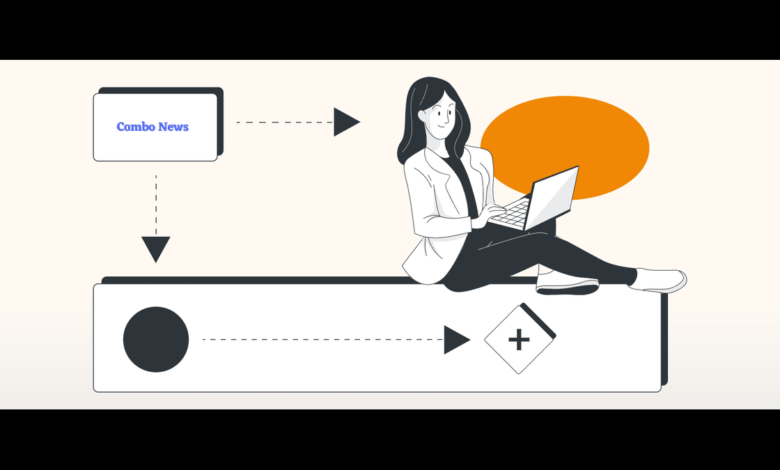
Lead-In Part
Hello friends today we will talking about BPMN Diagram. A graphical representation of business processes in a particular business process model is known as a “Business Process Model and Notation,” or BPMN. The main purpose of BPMN is to guarantee that all team members—both technical and business users—understand the full business process. A BPMN diagram often offers a notation that aids business users in understanding information pertaining to business, but it may also represent the complicated process semantics for the technical department.
Four components are included in a conventional BPMN 2.0 diagram to aid the business and technical teams in understanding the business processes:
- Flow Objects or Elements: In BPMN diagrams, flow objects are those that state or modify any process, like events, gateways, or activities.
- Connecting Objects: Connecting objects in BPMN illustrates the order of the activities, like sequence flow, association, or message flow.
- Swimlanes: Swimlanes represent major players in the process with pools and lanes.
- Artifacts: Artifacts are important information that aids at different levels, like data objects, groups, or annotations.
When looking for ways to make the diagram creation process simpler, a project manager will need BPMN software, such as EdrawMax. To map out various parts at various levels, a BPMN programme will offer the appropriate tools, symbols, and components. Additionally, BPMN software offers several methods for business process capturing.
Importance of BPMN
The BPMN diagram shows each stage of a specific business process from start to finish. A business process management notation simulates a thorough sequence of various actions and data that are required to accomplish the task for teams working on various projects.
Using new notations and symbols, BPMN 2.0 develops a more thorough standard to demonstrate business process modelling. A decision flow chart and BPMN are typically used together by business managers because they assist firms sketch out a thorough decision.
The following are some advantages of utilising BPMN:
- BPMN helps organizations understand different internal procedures.
- With BPMN, organizations can find a way to communicate internal procedures using a standard methodology.
- BPMN diagrams provide a visual of the process that is understood by both business and technical departments.
- A business process modeling notation also assists the managers and executives in maintaining overall consistency in the process.
- A BPMN facilitates risk-free experimentation between different processes and flows. At the same time, it encourages us to find ways to improve overall operational efficiency.
Large enterprises may regularly record their business processes with the aid of BPMN diagrams, which guarantees that the pertinent clients and investors are kept informed about the whole process. By keeping everyone informed, company owners or stakeholders may quickly address any questions or uncertainties about the procedures.
How to Draw a BPMN
The easiest approach to quickly create a BPMN diagram is to use specialised software that offers components, symbols, and customization possibilities. A business team may use the free BPMN diagram software to simply build BPMN diagrams since it comes with built-in templates and symbols and all the features needed to describe various processes and comprehend the flow. Such software offers further assistance to stylize the content, format language, and reposition BPMN parts in accordance with the needs for illustrating customised business process flows.
See how to create a BPMN diagram quickly using the techniques below:
- Launch & Register: Checking the compatibility with your operating system is the first thing you should do when building a BPMN diagram using software. Examples include the Windows, macOS, Linux, and even Web versions of EdrawMax. You are welcome to download this free BPMN diagram programme on your computer based on your needs. After installation, you may register and use all of the services it provides using Google or your email address. You may access all the data kept in your personal cloud by enrolling.
- Access Templates: This BPMN diagram software’s webpage provides a variety of diagram kinds organised according to their functionality. You may locate the “Flowchart” diagram category under “Basic” diagrams. You may discover several sorts of flowcharts here, including cross-functional flowcharts, data flow diagrams, and basic flowcharts. The system will display several pre-built BPMN templates after you click on “BPMN” to get you started. Free BPMN templates are also available in the templates area. Search for BPMN by going to the ‘Templates’ link on the left side of the webpage. You will receive all of the easily replicable and adaptable BPMN diagrams that were created by users.
- Build from Scratch: If you have previous expertise creating BPMN diagrams, select “BPMN” then “+” to begin with the Blank Drawing. This BPMN diagram software’s canvas board has extra capabilities on the top toolbar, stylistic choices on the right, colour modification options at the bottom, and symbols on the left. Begin arranging the BPMN elements as needed. These events and gateways can be connected using various connecting objects.
- Add Notations: There are many Callouts in a BPMN diagram, including Callout, Open/Close Brackets, Kaboom, and others. The Task, Gateway, Start, Start Timer, Intermediate Message, Intermediate Escalation, Intermediate Error, and other significant BPMN features are also included. Establish the BPMN diagram’s scope and purpose first. After that, add the start event and go to the next step in the process to finish it. Start adding activities to each swimlane between the Start and End procedures that may be quickly distinguished by the addition of arrows between various phases. Once finished, include the activities in the swimlane and provide more activities and gateways between phases. You may quickly link all of the processes from beginning to conclusion with the use of connectors.
- Export & Share: You may download the finished BPMN diagram to your computer to use offline. The notation diagram may be exported using this free BPMN tool in a number of different file types, including VSDX, HTML, JPEG, SVG, PNG, PDF, DOCS, and more. In addition, you may make a slideshow to show your team the diagram. Such capabilities are useful for displaying the BPMN diagram during virtual meetings. Additionally, the BPMN diagram can be distributed via URL or via social media sites like Facebook, Twitter, Pinterest, and Line.
Final Thoughts
BPMN is regarded as an excellent modelling notation technique for company managers who intend to aid the complete team in comprehending the project and its flow. BPMN offers comprehensive information and insights about every business process, in contrast to other flowcharts like UML diagrams. At the same time, when it comes to process design and analysis, such diagrams are quite helpful.
As you can see, there are several benefits to using EdrawMax to create a BPMN diagram. In addition to being free, the tool includes user-generated BPMN templates that make it simple to create sophisticated BPMN diagrams. It also allows you to import Visio-created BPMN diagrams and provides more customization and collaboration capabilities than other BPMN tools.
FAQs
What is BPMN process diagram?
An open standard for drawing a business process is called business process modelling notation (BPMN), also known as business process model and notation. It is similar to a flowchart and represents the participants, options, and process flow using standardised graphics.
What are BPMN diagrams used for?
Business Process Modeling Notation (BPMN) is a flowchart technique that models a business process’s steps from beginning to end. It provides a visual representation of the intricate flow of business operations and information required to complete a process, which is essential to business process management.
Also Read: How to check your mobile phone will support 5G service or not? Here’s a way to find it out








