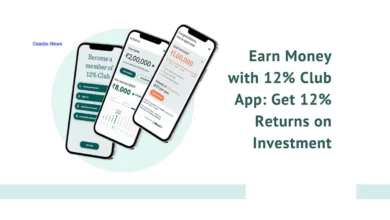How To Create Multiple UPI IDs In Google Pay

Users of Google Pay are permitted to link up to four UPI IDs to their bank accounts, as well as multiple UPI IDs to the same bank. When the UPI networks are busy, having multiple UPI IDs is beneficial.
Access to real-time, secure online payments is now crucial in the present digital era. India has taken the initiative and made major advancements toward boosting digital payment transactions with its Unified Payments Interface (UPI).
Although digital wallets make payments simple and rapid, they can occasionally get stuck on a crowded system. When there is a lot of traffic on the UPI networks, having many UPI IDs is beneficial. Users can link up to four UPI IDs to their bank accounts on Google Pay, and they can link multiple UPI IDs to the same bank.
Also Read: iMobile Pay Refer And Earn: Get Rs 250 Amazon Voucher on Payments
In Google Pay, having several UPI IDs associated with other banks offers a variety of paths that help to streamline, expedite, and simplify transactions. How does it function? To ensure that the user always has a positive payment experience, the app will choose a different payment route if any of the UPI ID routes are not accessible. Additionally, this guarantees that the money is processed safely, promptly, and successfully. These IDs may also be deleted at any moment by the user.
Here is a step-by-step guide for adding another UPI ID to Google Pay.
- Launch the Google Pay app on your Android or iOS device
- Sign in/Log in to the app
- At the top right corner of the screen, click on the photo
- Now choose payment methods
- Select the bank account you want to add for the new UPI ID
- At this point, select ‘Manage UPI IDs’ from the drop-down option
- Tap the “+” symbol next to the UPI ID you wish to generate in to create a new one
- Under the “Choose an account to pay with” option, you can select the UPI ID you want to use for payment methods
Note: When you select ‘Add Now’, Google Pay will send an SMS to generate an extra UPI ID on your behalf. Standard SMS charges will apply.
Also Read: What Is Twitch? Everything You Need To Know About The Top Live Streaming Platform